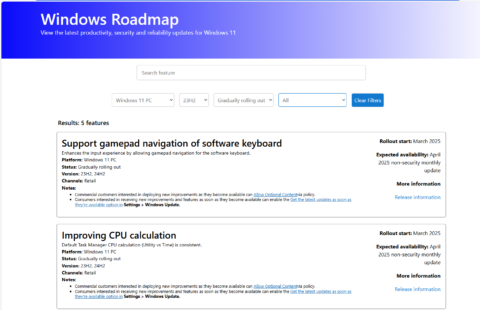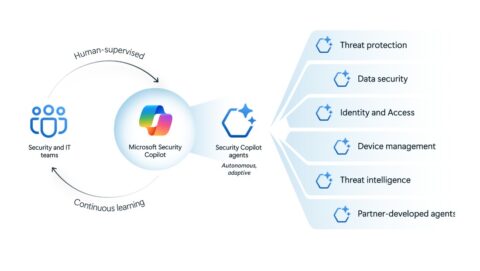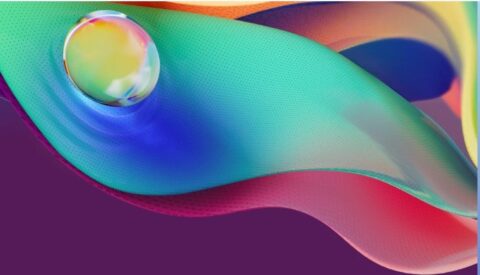Updated: September 16, 2024 (September 16, 2024)
BlogMicrosoft's Copilot Wave 2: Your Cheat Sheet

On September 16, Microsoft provided an update on its Microsoft 365 Copilot deliverables via its “Microsoft Copilot Wave 2” virtual event. Some of the announcements it made today were rebrandings. Others were reminders about various Copilot features announced last year and earlier this year.
A primary focus of Wave 2 is on making Microsoft’s Copilots more collaborative, which, in Microsoft land, means Teams, SharePoint, and Loop are all involved. “Agents” — the favorite new buzzword of all tech companies looking for a piece of the AI pie — also are part of this next Microsoft Copilot wave.
Cutting Through Copilot Complexity
Because cutting through Copilot complexity is a team sport here at Directions on Microsoft, we created a cheat sheet for deciphering Microsoft’s Copilot Wave 2.
Our top callouts:
Microsoft 365 Copilot: In a rare moment of naming clarity, Microsoft officially is rebranding the product known as “Microsoft Copilot for Microsoft 365” to Microsoft 365 Copilot. This is not trivial. Up to this point, Microsoft officials have tried to make the case that there is a single Microsoft Copilot that lights up via different experiences across its personal and commercial products — which is a stretch. Microsoft is finally acknowledging that the Microsoft 365 Copilot family is not the same as GitHub Copilot, Dynamics 365 Copilot or any of the other Copilots.
Copilot in Excel: Copilot in Excel is, finally, officially GA (generally available) as of today. Microsoft officials said last year that Microsoft 365 Copilot was generally available as of November 1. They didn’t make it clear (though we at Directions did) that the Excel Copilot was not ready. Microsoft re-announced today that Copilot in Excel is going to be integrated with Python for advanced analysis (original announcement was September 2023) and a public preview of this is available now.
BizChat: The technology Microsoft is now calling “BizChat” in Microsoft 365 Copilot is not new. This capability, which allows the various Microsoft 365 Copilots to work together, along with customers’ data and web search results, was first announced over a year ago as “Business Chat.” Microsoft later changed its name to “Microsoft 365 Chat.” Now it is “Microsoft 365 Copilot BizChat” (not to be confused with Microsoft’s BizTalk Server integration solution.)
Copilot Pages: Copilot Pages — which Microsoft describes as a dynamic, persistent canvas in BizChat designed for multiplayer AI collaboration — actually is all about Microsoft’s Loop collaboration application. Copilot Pages are .loop files and share the same capabilities as Loop pages. When someone shares a page link to others from Copilot chat, recipients of the page link will open the Copilot page in the Loop app. Copilot Pages stay in sync, just like Loop pages, and up-to-date across the locations where they are shared, Microsoft says.
Copilot in SharePoint: Copilot in SharePoint, which is considered by Microsoft as part of Microsoft 365 Copilot, is now rolling out to customers. Microsoft is touting Copilot in SharePoint as being able to use natural language to edit and create sites and pages. It’s still missing a number of promised features, but Microsoft officials said many of these will come “later this year.” Microsoft originally announced Copilot in SharePoint back in May 2023.
Copilot in OneDrive: Copilot in OneDrive, plans for which Microsoft announced in October 2023, is also just now deemed as generally available and rolling out to customers. Copilot in OneDrive will allow customers to summarize files faster, generate FAQs from a document, and compare documents more easily, according to Microsoft.
Copilot Agents: Copilot Agents, which are assistants for automating and executing business processes, also is not brand-new. Microsoft officials talked up plans for agents at the company’s Build 2024 conference in May, and said there would be an early access program for customers interested in building their own autonomous agents in Copilot Studio. Agents built in Copilot Studio (the low-code product formerly known as Power Virtual Agents), can be published directly into Microsoft 365 Copilot. Microsoft says Copilot Studio developers will be able to create agents from within BizChat and SharePoint in the coming weeks. Today, Microsoft is re-introducing what it previously called “custom copilots in SharePoint” as Copilot agents. Copilot agents in SharePoint will be available in public preview in early October, officials said.
More AI goodies for the M365 Apps
Microsoft also used today’s Wave 2 event to provide an update on some of the Copilot-related capabilities coming to the apps in the Microsoft 365 suite. Copilot in Teams later this month will be able to reason over both the meeting transcript and the meeting chat. Copilot in Outlook is getting a “Prioritize My Inbox” feature (which sounds to me a lot like Focused Inbox); a preview is coming later this year.
Microsoft hasn’t released any real numbers on how many paying Microsoft 365 Copilot customers it has won to date. But company officials have been sharing lots of tips designed to improve adoption and use. Will adding collaboration to the Microsoft 365 Copilot equation help with uptake? We’ll see….
Related Resources
Microsoft Copilot Wave 2: Pages, Agents and More
Unveiling Copilot agents built with Microsoft Copilot Studio
10 Things You Need To Know Before Buying M365 Copilot
CIO Talk: ‘Agentic’ AI: More than just smarter workflows?
May 2023: Introducing Copilot in SharePoint
October 2023: Microsoft says Copilot in OneDrive coming in December
Directions on Microsoft’s Copilot tracker (downloadable reference sheet)