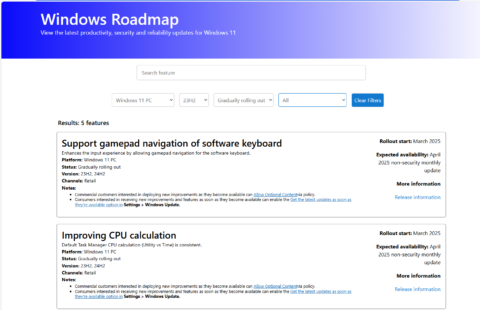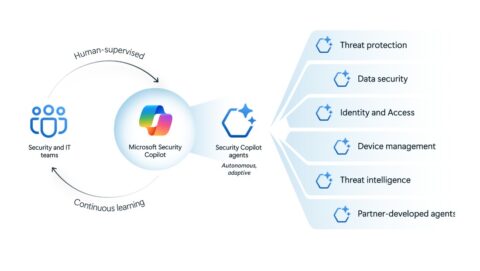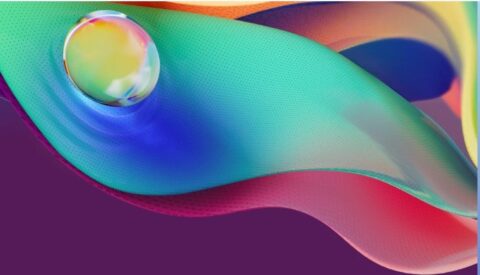Updated: April 8, 2024 (November 1, 2023)
BlogTen things you need to know before buying Microsoft 365 Copilot

Today’s the day. After publicly showing the first public demos of Microsoft 365 Copilot in March, Microsoft is making it generally available for a subset of its commercial customers.
M365 Copilot is one of Microsoft’s AI assistant tools that coordinates large-language models, customer content in the Microsoft Graph and Microsoft 365 apps in a way meant to increase users’ productivity.
Here are a few of the key points you should consider when evaluating whether to wade into the M365 Copilot waters:
1. M365 Copilot — generally available as of November 1 for those in the Microsoft 365 Current Channel — requires a minimum purchase of 300 seats. (Those in the M365 Monthly Enterprise Channel will be able to take advantage of the M365 Copilot features starting in December 2023.) Microsoft is telling enterprise customers interested in buying M365 Copilot that they need to “call their Microsoft account rep” in order to purchase.
2. M365 Copilot costs $30 per user per month for an annual commitment. There’s no free trial and no volume discount at this point (as far as we know). Enterprise customers who buy M365 Copilot now are committed up until their next Enterprise Agreement contract anniversary, after which point, they can drop or renew M365 Copilot for 12 months.
3. Only M365 E3 and E5 commercial subscribers are eligible to purchase M365 Copilot right now. If you’re running Office 365 E3 or E5, you need to upgrade to Microsoft 365 E3 or E5 before buying M365 Copilot. Also: Even though Microsoft officials said earlier this year that M365 Business Standard and Business Premium subscribers also would be eligible to purchase M365 Copilot when it became generally available, this does not seem to be the case. Microsoft officials say they plan to make M365 Copilot available to Business Standard and Premium users but are not saying when.
Microsoft also plans to make M365 Copilot available for Government and Education customers but has not provided a date as to when. Some invited consumer and small-business M365 subscribers are testing M365 Copilot now in a private preview.
4. There are many different Microsoft copilots, not just one. Even though the growing family of Microsoft copilots use the same underlying architecture, they are built using different reasoning and data and are designed for different purposes. Some cost money and some are available for no additional cost for certain customer groups.
GitHub Copilot, which has been commercially available for more than a year, is up to 1 million paying subscribers, Microsoft says. Windows Copilot, which, at this point, is not much more than Bing Chat with a few custom capabilities, is in preview and just starting to roll out to Windows 11 customers now. The various Dynamics 365 and Power Platform copilots are coming online; some customers get these for no additional charge.
Microsoft 365 Copilot: Not the ‘E5 of Copilots’
5. M365 Copilot is not the “E5 of Copilots.” A M365 Copilot subscription does not include Microsoft’s other paid Copilot-branded and AI-related services. For example, Teams Premium remains an add-on license for Teams with its own $10/user/month subscription. Despite Microsoft’s proclamations of how well M365 Copilot and Team Premium work together, Teams Premium isn’t included in M365 Copilot nor is there any discount for buying both together.
6. Not all pieces of M365 Copilot are actually generally available as of November 1. Copilot for Excel is still in preview. Copilot for OneNote is only available right now on Win32 desktops; Microsoft is targeting sometime during its fiscal 2025 (!) for Web, Mac and mobile OneNote Copilot variants. The Copilot for SharePoint preview kicks off in November and Copilot for OneDrive in December.
7. M365 Copilot has been in very limited and tightly controlled testing up to this point. It has been tested inside Microsoft by some employees. It was available earlier this spring to a very small group of companies (around 50) as part of Microsoft’s “AIX00” program. It also has been in a paid, private, invitation-only Early Access Preview since July with hundreds of customers (800 at its high point). There has been and will be no public beta program.
8. Microsoft focused on certain key scenarios for this first iteration of M365 Copilot. These include content generation; “commanding” (how to use Microsoft’s own products like Excel and PowerPoint); comprehension (summarize, ask questions); collaboration (combining Copilot actions using M365 Chat); and proactive suggestions/notifications. In short, M365 Copilot enables Microsoft to expose capabilities that have existed in its products and expose them to people via natural language.
9. Microsoft is strongly advising customers to make sure their data storage and access strategies are in order before deploying M365 Copilot in order to lower the risk of data leaks. Microsoft has suggested customers use the company’s services and tools such as Intune, Defender, Syntex and Purview ahead of their M365 Copilot rollouts. Microsoft also is suggesting, but not requiring, customers to have Microsoft Unified Support in place before using M365 Copilot.
Admins will be able to assign licenses and onboard employees to M365 Copilot in the M365 Admin Center (under Billing > Licenses). Once a user is assigned a M365 Copilot license, s/he gets to use copilot across all the M365 apps; admins cannot assign users M365 Copilot for only certain Office apps.
10. There’s some new language in Microsoft’s November Product Licensing Terms (published Nov. 1) for M365 Copilot specifically around location of data processing:
Location of Data Processing
Notwithstanding the Location of Data Processing provision in the Universal Terms applicable to Microsoft Generative AI Services, when the Customer uses the Microsoft 365 Copilot, the Customer Data storage commitments applicable to Office 365 Services in the section of the Product Terms Privacy & Security Terms entitled Location of Customer Data at Rest for Core Online Services remain in effect.
This seemingly is in line with what Microsoft has stated previously: “Microsoft 365 Copilot doesn’t change existing data processing and residency commitments that are applicable to Microsoft 365 tenants. Microsoft 365 Copilot calls to the LLM (large language model) are routed to the closest data centers in the region, but also can call into other regions where capacity is available during high utilization periods. For European Union (EU) users, we have additional safeguards to comply with the EU Data Boundary. EU traffic stays within the EU Data Boundary while worldwide traffic can be sent to the EU and other countries or regions for LLM processing.”
This policy is different from the one associated with Bing Enterprise Chat, which uses global data center for processing and, according to Microsoft, “may process data in the United States. Optional, Bing-backed connected experiences don’t fall under Microsoft’s EU Data Boundary (EUDB) commitment.”
Microsoft plans to provide more information about M365 Copilot, including how enterprises should prepare for adoption; ways to customize it with line-of-business plug-ins and more, during its Ignite conference in mid-November.
Related Resources
Microsoft guidance on how to prepare for M365 Copilot
General M365 Copilot information on Microsoft Learn
Microsoft Copilot Adoption Center
Microsoft 365 Copilot architecture